SmartWash Essentials- Leaking
This article contains information on how to fix leaking issues on the SmartWash Essentials.
WARNING: If you notice any cracks or tears in your tank, please contact our customer service team.
CAUTION: We highly advise to use the correct cleaning solution for this unit, any other cleaning solution could cause excess foaming and a motor bypass. You will notice this because the unit will leak from the exhaust port.
If your SmartWash is leaking, follow the following steps:
- Make sure your clean water/solution tank is not overfilled and placed properly on the unit.
- Ensure there are no clogs or blockages in the clean water port in your unit, if so clear it out and place your tank correctly in the unit.
- If necessary, empty the dirty water tank and place it in the unit. There should be no gaps between the unit and the tanks.
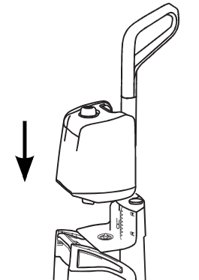
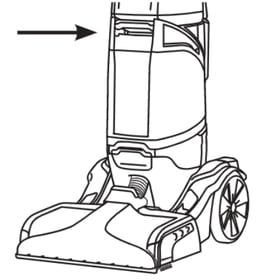
TIP: Once done cleaning is recommended to run your unit for a minute, allowing the water to make its way to the dirty water tank will reduce the leaking once the unit is stored away.
TIP: It's recommended to store the unit on top of something absorbent, some leaking is normal after usage.
CAUTION: If you have tried the previous steps and your unit is still leaking, please let us know through chat at Hoover.com
NOTE: If you have tried to troubleshoot and need to fill a warranty claim, please visit our Warranty Information page for more information on how to do so.
