SmartWash - Not Dispensing
This article contains information on how to fix dispensing issues on the SmartWash
SmartWash nozzle does not dispense water or solution.
TIP: Make sure your clean water and cleaning solution tanks are filled to the correct measure.

TIP: Check that your unit is not in the "DRY ONLY" mode
- Once you have verified both your tanks are properly filled, make sure they are sitting correctly in the unit.


- If your unit continues not dispensing, add hot water to both your clean water and solution tanks. Run your unit with hot water for a couple of minutes to help remove any build-up gunk inside the nozzle distributor bar.
- Lastly, remove the nozzle and check for any debris or clogs on the distributor bar.
SmartWash Hose extension does not dispense water or solution.
TIP: Before cleaning, prime the pump. Press the dispensing trigger for up to a minute to rid any air trapped in the hose.
- If priming the pump did not help, remove the hose attachment from the unit port. Insert a small object (pen) in the solution port to ensure it is dispensing properly. If it is not, then run the hose extension tool with warm water to remove built-up gunk.
- Once you verify the solution port is dispensing, rinse both ends of
the hose under warm water. It is recommended to do the same for the attachment heads. - Lastly, put your clean hose back into the port, and make sure is firmly plugged in.
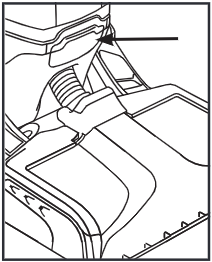
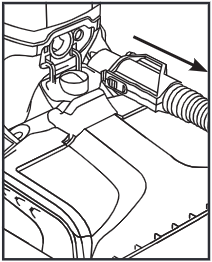
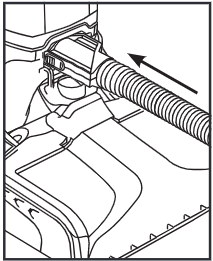
CAUTION: Do not pull the hose sideways or at an angle, it can cause the solution port to break.
NOTE: If you have tried to troubleshoot and need to fill a warranty claim, please visit our Warranty Information page for more information on how to do so.
