SmartWash - Brush roll not spinning
This article contains information on how to fix Brush roll issues on the Smartwash
IMPORTANT: Always disconnect the unit from the power source before removing any parts.
If your Smartwash Brush roll is not working, follow the following steps:
TIP: Make sure the unit is reclined; the brush roll won't spin in the upright position.

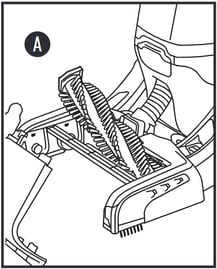
-
To access the brush roll, remove the nozzle from the unit by pulling up on the latch and pulling forward
-
Grab the Brush roll side with the notch (A) and pull up to remove. Repeat this process on the second brush roll.
- Remove any tangled debris and clear the brushes under running water.
- To replace the brushes in the unit, align side (B) of the brush roll to the drive gear. Then press tab (A) down until it snaps in place.
- Once done replace the nozzle by lining up the two tabs on the base of the nozzle with those on the unit and rock the nozzle back into place.


NOTE: If you have tried to troubleshoot and need to fill a warranty claim, please visit our Warranty Information page for more information on how to do so.
