Pro Pet Swivel/ PowerDrive Pet - Brush roll not spinning
This article contains information on how to fix brush roll issues on your vacuum.
NOTE: If your brush roll is clogged or tangled the automatic shut-off will activate. Remove any debris and tangles then resume cleaning.
NOTE: Your thermal protector may have been activated. A thermal protector has been designed into your cleaner to protect it from overheating.
1. Turn the cleaner OFF and unplug it.
2. Empty the dirt cup, and clean the nozzle, the filter, and the hose connector.
3. After 30 minutes, once the unit is cleaned resume cleaning.
For more information on how to clean the unit visit here.
1. Turn the cleaner OFF and unplug it.
2. Empty the dirt cup, and clean the nozzle, the filter, and the hose connector.
3. After 30 minutes, once the unit is cleaned resume cleaning.
For more information on how to clean the unit visit here.
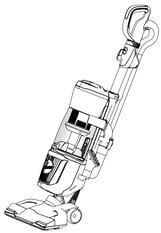
TIP: Make sure the unit is reclined; the brush roll won't spin in the upright position.
TIP: Toggle your vacuum MODE so that it is not in Brush OFF mode.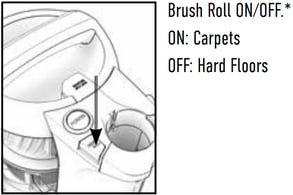
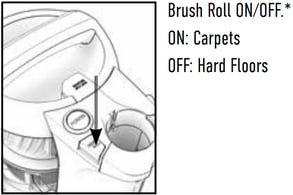
Follow these steps to fix your brush roll:
- To remove the brush roll, recline your unit so you can access the bottom of it. Remove the screws from the place to remove the bottom plate.
- Remove the brush roll by pulling it up and out of the vacuum belt. Clear the brush roll of any debris and tangles.
- Lastly, re-fit the brush roll through the belt and pivot the brush roll into the end caps. Rotate the brush roll by hand to make sure it's placed correctly.
- Once it is placed back in the unit replace the bottom plate and screw it in place.




WARNING: If you notice a burnt smell, your belt may be damaged. Please contact customer service
NOTE: If you have tried to troubleshoot and need to fill a warranty claim, please visit our Warranty Information page for more information on how to do so.
