PowerDash Pet Advanced - Has Low/ No Suction
This article contains information on how to fix suction issues on the PowerDash Pet Advanced.
Follow these steps if the unit has low/ no suction:
NOTE: Once the dirty water tank gets filled, the automatic shut-off is engaged and suction is lost.
- Turn your unit off and remove the dirty water tank. You can empty your tank by removing the lid, this is done by pulling on the latch and pulling the lid up.
- After emptying and cleaning the dirty water tank, we recommend inspecting the filter for any debris. Wipe the rubber seal with a cloth if you notice any debris causing a blockage. (DO NOT REMOVE THE RED FILTER FROM THE UNIT, IF REMOVED MAKE SURE TO FIRMLY PUSH IT BACK IN PLACE. THE FILTER SHOULD MAKE TWO CLICKING NOISES ONCE PROPERLY INSTALLED.)



- After you have cleaned the filter and emptied the tank, make sure you close the lid and the spout firmly to prevent leaks and maximize suction. Then replace the tank back into the unit.
- Once the tank and filter have been cleaned, remove the nozzle from the unit by pulling up on the latch and pulling forward.
- Once you have removed the nozzle cover, check the suction opening, to clear any clogs or debris. Your unit also has a quick brush roll access cover underneath the nozzle, make sure is fully closed to maximize suction power.


- To replace the nozzle, line up the two tabs on the base of the nozzle with those on the unit and rock the nozzle back into place.
Note: When the unit is picked up or the Nozzle is not attached properly, it trips the Dirty Water Tank Float and stops the suction. Please reset the float by turning the unit OFF for a brief time then back ON and avoid lifting the unit.
TIP: Use a non-sharp wire or stick to try and remove any clogs inside the air path.
If the hose attachment has low/ no suction
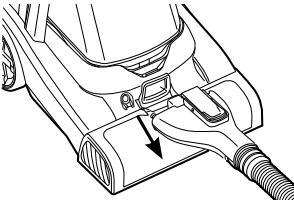
- Check for any cracks or kinks in your hose.
- Remove the hose by pressing the unlock button and pulling it away from the unit
- Remove the attachment tool from the hose by pressing the unlocking button and pulling it out, then clear out any debris.

- Once both the hose and the attachment tool have been cleared of any debris, reattach them back together and plug the hose firmly into the unit.
NOTE: Make sure the locking button on both the hose and the attachment tool properly locks once they're placed back in the unit.
CAUTION: Do not pull the hose sideways or at an angle, it can cause the solution port to break.
TIP: You can drop a coin through the hose to check for clogs, then use a non-sharp stick to rid the hose of those clogs.
NOTE: If you have tried to troubleshoot and need to fill a warranty claim, please visit our Warranty Information page for more information on how to do so.
.jpg?width=171&height=428&name=FH55000_PDP-Adv_ATF_1_Hero%20(2).jpg)
