ONEPWR Streamline - Unit Set Up, Factory Reset & Self Cleaning
This article contains all the steps necessary to operate your ONEPWR Streamline
NOTE: Make sure to finish the setup mode before attempting to clean. If your screen has a step numbered on the top, the setup mode is still not complete.
NOTE: Toggle through the screen by pressing the "+" & "-" in your handle.
NOTE: To get optimal cleaning, remember to mix the indicated amount of Hoover cleaning solution inside the clean water tank.
The following is the setup displayed by the unit once it is initially opened
- Language Selection will be the first option displayed.

- After language selection follow the prompts thoroughly until the last message "Let's Clean"



- Once all 8 steps have been read and the "let's clean" message is shown, the user can start using the machine.
The following steps are in case the unit needs to be factory reset.
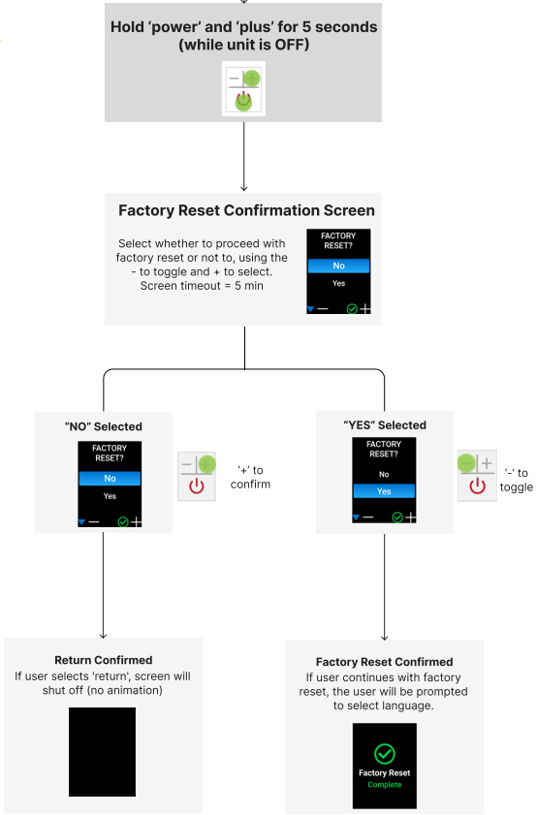
Follow these steps to self-clean your unit.
NOTE: Your unit must be placed in the Self-cleaning tray for this mode to work.
- Once your unit has been placed on the tray, step on the pedal to begin the self-cleaning process.
- If the battery is below 30% the unit will automatically start charging before self-cleaning. Once the battery is charged self-cleaning should start if it has been selected.
- The self-cleaning mode consists of two stages "Rinsing & Washing" both last 90 seconds. Once the see steps are complete the unit will display a message and the screen will go off.
WARNING: If the machine disconnects or it's lifted from the tray, the self-cleaning mode will shut off.
WARNING: If the screen displays a maintenance error, please troubleshoot the error accordingly.
NOTE: If you have tried to troubleshoot and need to fill a warranty claim, please visit our Warranty Information page for more information on how to do so.
