ONEPWR Streamline - Brush roll not spinning
This article contains information on how to fix Brush roll issues on the Streamline

TIP: Make sure the unit is reclined; the brush roll won't spin in the upright position.
Follow these steps depending on the maintenance notification your unit displays.
Brush roll is missing

- Toggle through the tutorial to see the steps to replace it. Remove the brush roll cover.
- Once the brush roll cover is removed replace the brush in the unit, by aligning the side of the brush roll without a tab to the drive gear. Then press the tab down until it snaps in place. Rotate the brush roll by hand to ensure it is placed properly.

- Lastly, replace the brush roll cover by lining up the nozzle with the unit and pushing it in until it clicks.
Brush roll cover is missing.

If the cover is already installed, remove it again by pinching the notches on the top of it.
- Ensure nothing is blocking the points of connection or wipe dry if excessively wet.

- Lastly, replace the nozzle by lining up the nozzle with the unit and pushing it in until it clicks.

- If the message is still visible, a replacement cover is needed.
Brush roll is jammed
 This happens when your brush roll gets jammed. Turn the unit OFF for a moment then turn it back ON.
This happens when your brush roll gets jammed. Turn the unit OFF for a moment then turn it back ON.- If the problem persists, remove the nozzle and the brush roll. Clean any tangled debris or remove any object causing the stall, then replace everything back and try again.
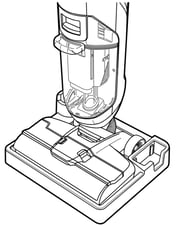
WARNING: If troubleshooting is ineffective, place the unit on the self-cleaning tray and press self-cleaning.
- If the brush roll starts spinning, retry using the unit.
- If the brush roll doesn't spin and the nozzle light flashes, a replacement nozzle is needed.
- If the brush roll does not work and there are no lights, contact a customer service agent.
NOTE: If you have tried to troubleshoot and need to fill a warranty claim, please visit our Warranty Information page for more information on how to do so.
