ONEPWR SmartWash - Not Dispensing
This article contains information on how to fix dispensing issues on the ONEPWR SmartWash
Follow these steps if your unit is not dispensing
TIP: Make sure your clean water tank is filled to the correct measure.

TIP: Check that your unit is not in the "DRY ONLY" mode by toggling between the modes.
- Pressing the "+" will switch to "Boost" mode
- Pressing the "-" will switch the unit to "Dry Only" mode
- Once you have verified your tank is properly filled, make sure it is sitting correctly in the unit. Align the bottom of your tank with the unit then rock it into place.

- If your unit continues not dispensing, you can add hot water to your clean water tank. Run your unit with hot water for a couple of minutes to help remove any build-up gunk inside the nozzle distributor bar.
- Lastly, remove the nozzle and check for any debris or clogs on the distributor bar.
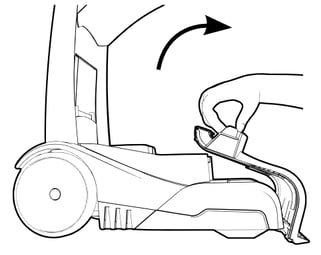
NOTE: If you have tried to troubleshoot and need to fill a warranty claim, please visit our Warranty Information page for more information on how to do so.
