Portable Spot Cleaner - Not Dispensing
This article contains all the steps necessary to fix dispensing issues with your Spot Cleaner.

Unit does not dispense water/solution.
TIP: Before cleaning, prime the pump. Press the dispensing trigger for 30 seconds to rid any air trapped in the hose.
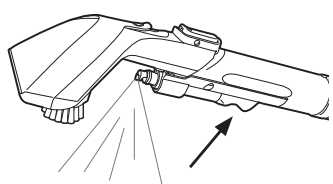
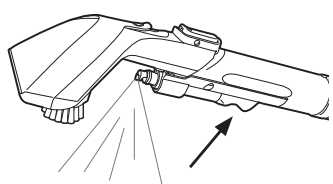
TIP: Make sure your clean water and cleaning solution tanks are filled to the correct measure.
NOTE: Remember to press the handle trigger to dispense water and solution, then release the trigger to dry all the water.
- First, confirm your clean water/ solution tank is properly placed in the unit


- If your unit continues not dispensing, add hot water to your clean water and solution tank. Attach your hose to the built-in hose rinse tool and hold the trigger to run your unit with hot water for a couple of minutes to help remove any build-up gunk inside the hose dispensing port.

- Once you've ran your unit with warm water make sure your hose end and accessories are clean and there are no clogs.


CAUTION: Sometimes the solution hose inside the hose gets kinked or pinched. Pull the hose straight to get it back to position.
See the video below in case you need to replace the hose.