This article contains all the steps necessary to fix suction issues with your Broom vac.
TIP: Remember to use their broom vac slightly tilted with the proper face forward, allowing the vacuum hole to suction all the debris.
See the following short for reference.

NOTE: If the dirt cup is not staying on or locking in place, ensure that the tabs on the vacuum housing are fully aligned with the slots on the dirt cup, then twist to lock it in place.
The Dirt Cup release button should line up with the Dirt Devil logo.
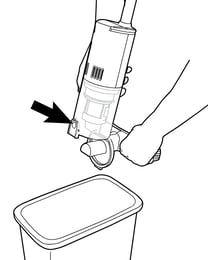
- Let's ensure your dirt cup is not full, the unit will shut off once the dirt cup gets filled.
- To empty, press the release button on the cup to empty it.
- Now that your dirt cup is empty, check your filter and separator to guarantee optimal suction.
- Detach the dirt cup from the unit by twisting it counterclockwise. Once the cup is removed pull the filter away and tap to remove dirt. If you are done cleaning, rinse under water until the filter is clean, then allow it to dry for 24 hrs.
- After removing the filter, remove the separator filter by pulling it out. Wipe the separator until clean and remove any debris or tangles then replace it in the unit.


- Lastly, make sure there are no clogs on your airpath. Check the vacuum hole underneath your unit, you can remove the brushes to make it easier. Make sure you properly install the bushes after you are done cleaning for optimal suction.


